PINGKO DIGITAL KITCHEN TIMER
PINGKO Digital Kitchen Timer - White
This little timer from Pingko is a very versatile timer. It is basically 3 in one. A clock, a timer that counts up and a timer that counts down. It is made out of plastic and the buttons that do all the work have been painted with smiley faces which is great and makes the timer look like a fun piece of equipment. I use this mainly as a clock and a timer for my cooking in the kitchen but this could be used as a stop watch for certain sporting activities or as a timer to set a limit to how much studying you are doing in a night the list is endless. The maximum timer is set to 99 minutes and 95 seconds. I use this for putting my dinner on at night. I set the down timer for 45 minutes or whatever it says on the item that I am cooking, Take the timer off the retractable stand and use the magnet on the back to stick it on the fridge. Then after a hard day at work I can sit down and wait for the alarm to go off and I know my dinner is ready and I have not burnt it. The alarm is really loud and can be heard quite clearly in the front room.

For starting the clock you must make sure you can see at the bottom the letters CLK. To set the clock up you press the stop-start button and hold it down for 6 seconds until the two dots in between the hours and minutes stop flashing then use the H/M button to change the hour. If you press it once it changes the hour one at a time. If you hold the button down it will flash quickly through the hours till you find the right time. Then do exactly the same with the M/S button. Once you have the correct time then press the stop/start button and this will reset the time and the two dots in the middle will start flashing so you know it is set. Once you have set the clock if you press the H/M button you can see the time in either 12 hour or 24 hour.
To use the down timer press the stop/start button and you will see the word DOWN on the bottom right hand side of the screen. The press the H/M to set the hour / Min and the M/S button to set the minutes and seconds. Then press the Stop/Start button to start the timer. When it reaches the end the alarm goes off. Press the Stop/Start button again and this stops the alarm, then press H/M and M/S together and the resets the timer.
To use the up timer from the clock screen press the Stop/Start timer twice until you see the word UP at the bottom right hand side of the screen and the clock will automatically start counting upward. You can press Stop/Start at any time and then H/M and M/S together to reset.
I received this product free of charge and am under no obligation to write this review.



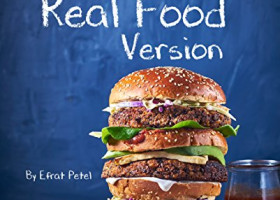

Comments